I’m finding that surprisingly few of my friends know about RSS. It is a handy way to follow a blog like this. So here is a quick primer.
RSS stands for Really Simple Syndication. If you care to know more about what RSS is, you can read this wiki page on it. If you would like to know how to automatically get updates in Microsoft Outlook or Feedreeder, read on. These are the two I’m familiar with. I’m sure all of the others are very similar.
To get started open this article in a second instance of your favorite browser (I prefer Chrome) so that you can keep reading this one. You can do so by clicking here. Click the posts icon to the right. 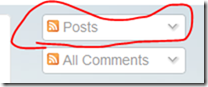
If you are using outlook, right click on RSS feeds in the tree on the right. 
If you are using FeedReeder, open it and 
Now, anytime I add a post, you will automatically be notified. Here is what it looks like in FeedReeder.
Happy Sojourning!
No comments:
Post a Comment